How to Handle IT Support Tickets Efficiently
by Danny Tehrani | Sep 12, 2024

Handling IT support requests effectively can help your business mitigate several common pain points and ensure a streamlined resolution process. Businesses can enhance their support operations and deliver superior customer experiences simply by following best practices and knowing how to handle IT support tickets.
“Efficiently handling IT support tickets is not just about resolving issues. It’s also important to measure effectiveness to drive continuous improvement to ensure consistent service quality.” – Danny Tehrani, CEO of Computers Made Easy.
A well-executed IT support process can impact more than just technical resolutions. It can improve overall employee productivity by minimizing downtime and enhance collaboration across departments. Plus, it contributes to better decision-making by providing insights from ticket data.
To help your organization take advantage of these benefits, our IT support experts have put together this comprehensive guide on how to handle IT support tickets. Hopefully, our insights will help guide your support team towards a more effective process.
How to Answer Support Tickets
Effective responses to support tickets can significantly enhance customer experiences. Implementing best practices such as timely acknowledgment, clear communication, and providing comprehensive solutions can build trust and satisfaction.
Key elements for effective responses include the following.
- Acknowledging receipt of the ticket promptly
- Providing a clear timeline for resolution
- Offering detailed solutions or workarounds
- Keeping the customer informed of progress
67% of Consumers Are Willing to Pay More Money For Better Experiences
By offering great IT support, you might be able to negotiate an upsell.
Ask Us HowWhat Are Some of the Most Common Trouble Tickets in IT Support?
Some of the most common issues your support agents will see among incoming tickets involve recurring issues such as password resets, connectivity problems, software installation errors, and hardware malfunctions. However, more complex problems may also appear.
It’s a best practice to provide your support staff with a comprehensive knowledge base of common problems. This knowledge base can help them expedite their resolution times.
Here is a brief overview of some common IT support issues.
| Issue | Tips for Resolution |
| Password Reset | Use a self-service password reset tool and enable multi-factor authentication (MFA). |
| Internet Connectivity | Restart the router, check network cables, and troubleshoot using network diagnostic tools. |
| Software Installation Errors | Verify software compatibility, check system requirements, and run installations as an administrator. |
| Printer Issues | Ensure the printer is connected, update drivers, and check for paper jams. |
| Hardware Malfunction | Run hardware diagnostics, check power connections, and replace faulty components if needed. |
| Slow Computer Performance | Clear temporary files, check for malware, and upgrade RAM if necessary. |
| Email Access Problems | Verify server settings, clear cache, and ensure account credentials are correct. |
| VPN Connection Issues | Confirm VPN settings, check firewall configurations, and restart the VPN client. |
How to Categorize Support Tickets
Proper ticket categorization ensures that issues are addressed efficiently. By categorizing tickets accurately, support teams can prioritize and resolve incidents swiftly. Establishing these categories and training staff to use them appropriately will prevent bottlenecks and ensure high-priority issues are resolved first.
Support ticket categories usually include the following.
- Critical issues needing immediate attention
- High-priority issues that affect essential functions
- Medium-priority issues that impact less critical operations
- Low-priority issues that require attention but do not affect operations
How to Prioritize Support Tickets
To prioritize support tickets effectively, assess the urgency of each ticket to determine how quickly it needs attention. The nature of the issue and specific customer will affect your priority level. For instance, if a customer pays extra for faster support, their tickets should be placed at a higher priority.
Here is a system that could help you assign tickets accordingly.
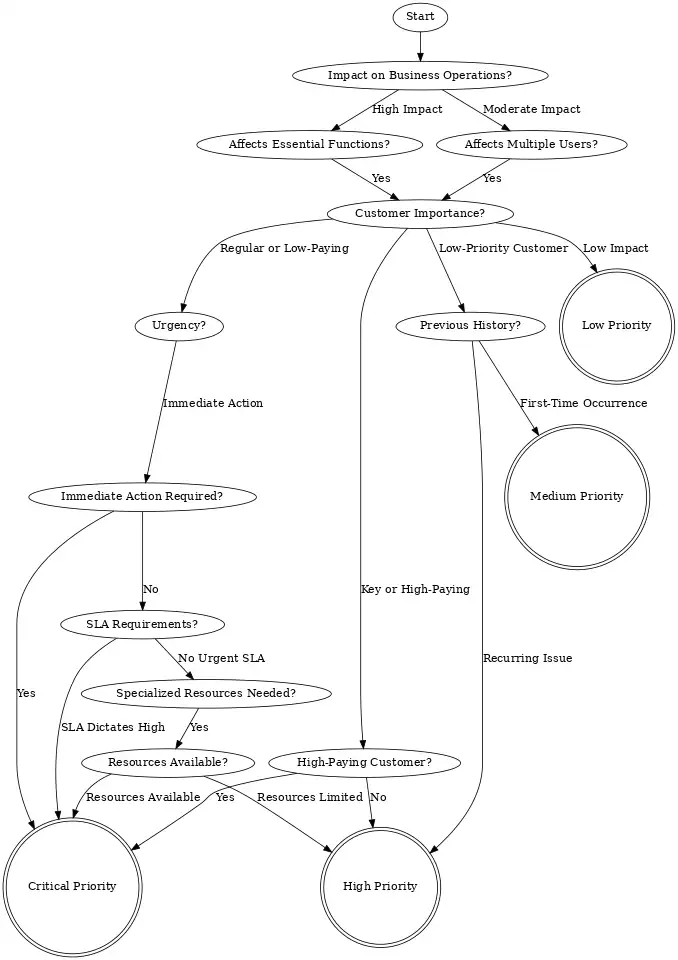
How to Reduce Invalid Technical Support Tickets
Reducing the number of invalid technical support tickets is critical to maintaining productivity. Training staff to identify and categorize issues accurately and implementing self-service options can minimize invalid ticket submissions.
To reduce invalid tickets, try the following tips.
- Provide a detailed knowledge base and frequently asked questions
- Implement user-friendly self-service portals
- Conduct regular training sessions for staff who use your support services
- Clarify the scope of support services
How to Recognize When a Support Ticket is Invalid
To recognize when a support ticket is invalid, check if it contains incomplete or inaccurate information, such as missing details or wrong descriptions of the issue. Also, review the ticket to see if it addresses an already resolved problem or an issue outside the scope of support.
However, do take the time to double-check tickets before categorizing them as invalid. A study revealed that approximately 57% of IT tickets required additional input from users, which can cause classification problems. This includes the risk of tickets being wrongly marked as invalid if the user’s input is misunderstood or not provided correctly.
Discover More IT Support Insights on Our Blog |
How to Track Support Tickets
Efficiently tracking support tickets is essential for maintaining oversight of unresolved issues and ensuring timely responses. 21% of customers expect immediate resolution and 46% expect a resolution within 1 to 3 hours, tracking ticket statuses is an effective way to ensure your team meets these expectations.
Ticket management system best practices include the following.
- Using a centralized system to log all tickets
- Assigning unique identifiers to each ticket
- Implementing a priority system to classify tickets
- Setting deadlines and reminders for follow-ups
| Find Great IT Support at Our Local Offices | |
| Vancouver, WA | Portland, OR |
How to Reduce Support Tickets Altogether
An automated ticket system can address some simple IT problems. Allowing an AI agent to take over these tasks can free your human resources up for more complex issues. Digging into the root cause of each issue and proactively managing IT systems can also reduce the risk of IT issues occurring.
However, the latter may take time and effort. As CloudSecureTech points out, 92% of businesses outsource their IT support. Having a dedicated team to manage IT support or extend your in-house resources fully is an effective way to increase customer satisfaction. That’s because your team can address more issues in less time.
If you’re looking for an outsourced IT support service team, look towards Computers Made Easy. We provide comprehensive 24/7 IT support, and our agents have an average response time of 15 minutes. Plus, we can deploy onsite assistance to any ZIP or postal code in the United States or Canada.
Reach out today to learn more about our services.



